How Much Money To Save To Host A Blog
Want to start a blog, but don't want to waste your money? In this article I explain how much it really costs to start a blog, what you really need to spend money on right at the start and what can wait until later (plus why starting a free blog is a really, really bad idea!)

How much does it cost to start a blog?
This is a question I get asked a lot and, annoyingly, one which doesn't have an easy answer.
But it's an understandable question – if you are considering starting a blog, you want to know how much it's going to cost you and what exactly you really NEED to spend money on upfront versus what can wait until later.
Frustratingly most blog posts and articles on this topic are quite vague or they give you answers which go… "well in scenario A, you might want to spend your money on X, but if B or C then you might want to spend your money on Y'. Not very helpful.
I know that if you've just googled 'How Much Does It REALLY Cost to Start a Blog in 2021' then what you really want is a straight answer.
So I am just going to come out and give it to you.
To start a blog in 2021 will cost you $99.
I'll explain how I come to that figure below, but first I want to talk about starting a blog for free – because yes, technically, it is possible to start a blog for free… but that's a really, really bad idea and here's why…

Can you start a blog for free?
Technically the answer is yes, it is totally possible to start a blog for free. However, starting a blog for free is really not a great idea.
There are a number of big downsides to starting a free blog (also known as a 'hosted' blog). For example:
- It's very hard to make money with a free blog
- A free blog looks unprofessional
- A free blog massively limits what you can do
- Free blogs are not actually as free as they first seem – there are usually lots of hidden extras which you only discover once you've already spent time and effort on your 'free blog'
- Free blogs typically grow much more slowly
- You are less invested in a free blog because you haven't spent any money – if you have some 'skin in the game' (i.e. you've parted with actual cash), you are much more likely to work hard on your blog and make it a success.
The two most likely things that will happen if you start a free blog are that:
- You will eventually give up because you get frustrated by slow growth and the fact your blog is not making any money
OR
- You will realise you made a huge mistake and have to start virtually back at square one with a paid blog
Tough love, I know. But I am telling you all this because I really do not want you to make a big mistake before you've even properly started.
READ MORE >>> Hosted vs self-hosted: Which is best for your blog?
OK, so now you are convinced that you really do need to spend a bit of money to start your blog the right way, the next question is how much?
How Much Does It REALLY Cost to Start a Blog in 2021?
If you do a Google search for 'How much does it cost to start a blog', you will get a gazillion different answers… and so many of those answers are confusing, vague, unnecessarily longwinded and/or involve multiple different permutations and options for what you 'could' spend your money on.
Totally not helpful when you are just starting out.
So, in this article I want to give you some nice straight answers.
This is what I would spend my money on if I were starting a new blog from scratch today.
Let's start with the essentials…
ABSOLUTELY ESSENTIAL
Domain name – $15
Your domain name, otherwise known as your URL, is the web address of your blog. The domain name for this blog is productiveblogging.com.
If you want to start a blog, buying a domain name is absolutely essential, there's no way round it.
The good news is that buying a domain name is relatively cheap. You can buy a domain name from a company like SiteGround* for around $15.
The bad news is that will only buy you one year. You will need to pay that $15 each and every year… if you fail to do so, you lose the domain name and someone else can buy it – eeek!
However, if you do everything right, you should be earning more than enough from your blog after the first 12 months that $15 will sound more than worth it in 12 months' time.
READ MORE >>> How to choose the right name for your blog
Hosting – $84
Getting a domain name is a great start, but now you need somewhere for your new blog to 'live' and for that you need to buy web hosting.
Again, if you want to start a blog you NEED hosting, you cannot avoid this cost (well, OK technically you can, but that's what I was talking about in the section above about so called 'free blogs' – you want to avoid this, so you need to buy hosting).
Again, the good news is that web hosting is relatively cheap – you can get it from as little as $3 a month… but here's what most people don't tell you about that cost…
- The really, really low-cost hosting is not very good
- You have to pay upfront for 12-36 months of hosting
If you read a lot of articles on starting a blog, you will see the name of one particular blog hosting company crop up again and again… let me tell you a little about that host company…
- They are cheap for a reason (I bought hosting from them when I was first starting, and they were truly awful… they nearly lost my whole blog! And, sadly, my story is not unique.)
- The reason they get so highly recommended is they have a great affiliate scheme – this means the people 'recommending' them get a really good commission if you buy hosting through their link.
- In the vast majority of cases, the people 'recommending' that particular hosting company don't even use that hosting (because of reason 1!)
If you were to just spend a tiny bit more and go with a more reputable company, such as SiteGround* you will almost certainly have a better experience and spend less of your time banging your head against a wall in frustration (I know this for a fact because I have used both hosts!)
(And yes, full disclosure, I am an affiliate for SiteGround… but the difference is I really like SiteGround – I would recommend them even if I didn't get a commission AND I personally use SiteGround… Oh and SiteGround's commission is way less… if I was just in this for the commission I wouldn't recommend them.***)
The cheapest plan with SiteGround is $6.99 per month* and yes, you will have to pay upfront for a minimum of 12 months hosting, so the total cost will be just under $84.
(Prices correct at the time of writing, please check SiteGround's website * for the most up-to-date pricing.)
READ MORE >>> How to choose the right host for your blog (and why I chose SiteGround)

WordPress – $0
The final 'essential' is WordPress. To explain what this is, let's use a car analogy…
If your domain name is your car…
…your hosting is the 'garage' you keep it in
…and WordPress is the engine that makes your car go
The good news is WordPress is completely free!
(Please note the WordPress I am talking about here is WordPress.org – which is a completely different thing from WordPress.com. WordPress.org is free software which allows you to build a blog. WordPress.com is a free blogging platform – see above for why you want to avoid a 'free blog' – see this article for a more complete explanation of the difference.)
NOT STRICTLY ESSENTIAL, BUT HIGHLY RECOMMENDED
Premium Theme – $130
A theme is essentially the design template for your blog.
To continue the car analogy, a theme is like the bodywork on your car – and to some extent, the paint and finishes too.
While it is possible to get free themes, I really strongly don't recommend it… free themes typically look unprofessional, are often badly coded and will likely end up causing you headaches down the road.
If you can possibly manage it, get a professional theme right from the start.
There are lots of great professional themes, but the ones I use and recommend are the Divine theme (see this in action on my food blog easypeasyfoodie.com) and the Refined theme, which I use on this blog.
Both of these themes are from the theme design company Restored 316 (check out their website* for more of their gorgeous themes, or take the quiz below to discover your perfect match) and, like most good themes, they run on the Genesis Framework.
This means you will have to buy both the Genesis Framework AND one of the Restored 316 themes… I know, it sounds confusing, but take it from me, it's worth it.
- The Genesis Framework* costs $59.95
- Restored 316 themes vary in price, but the Refined theme* on its own is $75
- You can buy Genesis + Refined in a bundle deal* for $129.95
For more information on how to choose the right theme for your blog (and why getting a free theme is a really bad idea), check out this blog post: How to choose the right theme for your blog
For more information on what exactly the Genesis framework is and why you need is, check out this blog post: 10 reasons why you should use the Genesis Framework WordPress theme for your blog
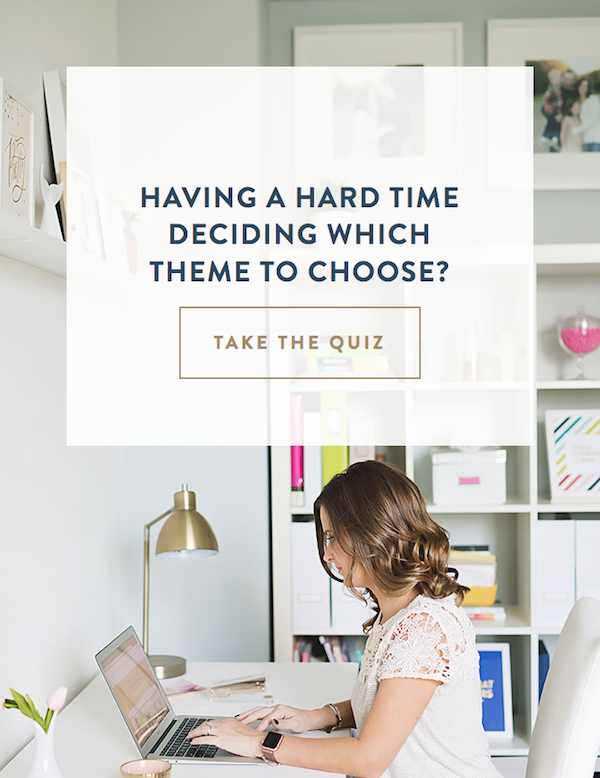
Logo – $0
Strictly speaking, you don't NEED to have a logo for your blog, but having one will make your blog look more professional and improve your blog's brand recognition.
The good news is, you don't need to spend a fortune on hiring an expensive designer. You can design a simple, clean, text made logo (like mine!) using free design software like Canva.
Email Service Provider – $0
If you are serious about making money from your blog, you will need an email service provider. Having an email service provider will enable you to grow your email list, send out newsletters and sell products and services further down the line. (Products and services are one of the key ways blogs make money and the best way to sell products and services is via email marketing.)
There are many good email service providers out there, but the one I use and recommend is ConvertKit*.
ConvertKit's 'complete' package starts at $29 per month, but the good news is ConvertKit also have a free plan!
The Free Plan doesn't have quite as many bells and whistles as the Complete Plan, but it will allow you to create sign up forms (to collect subscribers email addresses), send blog newsletters, promote multiple opt-in offers and grow your list to up to 1000 subscribers – after that (or if you want to access their visual automations and sequences) you will have to pay.
But if you have 1000 subscribers you will more than likely be making enough money to more than cover the cost! (There's a well-known rule of thumb that for every subscriber on your email list, you should be making $1 a month.)
READ MORE >>> 26 reasons why ConvertKit is the best email marketing service for bloggers
READ MORE >>> ConvertKit vs MailChimp – which is best for your blog?
Another thing which you definitely want to get sooner rather than later are social sharing buttons.
Social sharing buttons allow your readers to share your blog posts on social media: for example Facebook, Twitter or Pinterest. And you really want to give your readers an easy way to share your blog posts with their friends!
The social sharing icons I use and recommend are by Social Warfare* (you can see them on this website at the top and bottom of each article).
Social Warfare Pro costs $29 a year, but you can get the basic version for free! Personally, I feel the basic version is more than adequate when you are first starting out, but if you want to compare the Pro and the basic version side by side, check out Social Warfare's website*
(Note: I also use Grow Social Pro on my food blog Easy Peasy Foodie, which I also love and would definitely recommend – it's $34 a year, so slightly more pricey, but definitely worth it.)
Blogging Course – $97
Again not totally essential, but I would strongly advise you to invest money in a course that teaches you how to start a blog if you are serious about blogging and especially if you want to make money from your blog.
There are lots of good 'start a blog' courses out there, but obviously the one I recommend is my own, which is called Profitable Blogging Jumpstart.
You might wonder if it is truly worthwhile to buy a course on blogging when there is so much free information available on the internet.
The problem with 'all that free information' is it very fragmented, often outdated, and sometimes untrustworthy – and it's very hard to know who you can trust when you are just starting out…
And there is just so much free information out there, it can feel very overwhelming!
A good blogging course (like Profitable Blogging Jumpstart!) will save you so much time, effort and money by giving you a step by step plan, with actionable steps that tell you exactly what to do, when and in what order.

If your budget can't quite stretch to a blogging course right now, but you still want a step-by-step guided approach, you might like to check out my 7 Week Blog Plan. It's like a cut down version of Profitable Blogging Jumpstart – it still has a step by step plan, with actionable steps. It's just not so in depth and you don't get the video tutorials, printables, worksheets etc.
OPTIONAL, BUT BUY IF YOU CAN AS IT WILL MAKE YOUR LIFE SO MUCH EASIER
DSLR Camera $400
Whether or not you need a professional camera will depend a lot on your blogging niche. If you are starting a blog in a highly visual niche, such as food, fashion, travel or home décor, then really a professional camera is an essential purchase as soon as you can afford it.
You don't need to pay an enormous amount for a professional camera, though. Really, a bottom of the range DSLR camera is more than sufficient when you are just starting out. Go for something like the Canon EOS 4000D / Rebel T100* camera which costs around $400.

If that is way beyond your budget, then I recommend buying a second hand DSLR camera. It is much better to buy a good quality second-hand camera than a new one that is poor quality.
If you are shopping for second-hand cameras, then I really recommend the camera I use for my food photography, the Canon EOS 1200D / Rebel T5*. If you shop around, you should be able to get one of these for less than $300.
Professional Camera Lenses $100
With certain types of photography, you may find the 'kit lens' (the lens the camera comes with when you buy it) is more than sufficient.
However, for some types of blog photography, you will also need to buy a separate lens to get the most out of your camera – this is particularly true if you plan to start a food blog. With food blogging getting a good lens is even more important than getting a good camera!
If you shoot food, flatlays, still-life etc. and can only afford one lens, then get a 50mm lens – the Canon EF 50 mm 1.8 STM lens* is more than adequate and costs around $100. Again, if you shop around you can find these second hand too.

Stock Photography $0
If you do not plan on taking your own photographs, you will probably want to use stock photography.
The good news is there are plenty of good free stock photography websites, for example Pixabay, Pexels and Unsplash.
If you want to upgrade to premium stock photography, I can very much recommend Haute Stock*. They have a huge range of great stock images – many of which you will see on this blog.
Haute Stock costs $29 per month (max 25 downloads per month) or $99 per quarter (unlimited downloads).
As a blogger, you will find you spend a lot of time on social media! Social media is important for promoting your blog posts, interacting with your followers, answering questions about your blog posts and for building your tribe.
However, social media can easily take up far too much of your time and squeeze out other, arguably much more important blogging activities, such as writing new blog posts, SEO and email marketing.
The best way I have found to both maximise my presence on social media, while at the same time ensuring social media doesn't take over my life, is by using a social media scheduling tool.
And the best social media scheduling tool I have found is CoSchedule*.
However, CoSchedule is way better than a simple tool to schedule your social media. You can also set things up, using CoSchedule's ReQueue tool, so than any social media message you choose gets automatically reshared periodically. This means you can easily keep on promoting old blog posts without having to lift a finger!
CoSchedule costs from $14 per month but in my opinion it is more than worth it. I estimate it saves me 30-40 hours per week. I see CoSchedule as almost like having a very cheap VA!
READ MORE >>> How CoSchedule can help you get more done in less time on your blog
READ MORE >>> How to schedule your social media with CoSchedule
READ MORE >>> How to automate your social media with CoSchedule ReQueue
Pinterest Scheduler $10 per month
Pinterest is a very important platform for blogger. Often described as a halfway house between social media and a search engine, it offers us bloggers an amazing opportunity to promote our blog posts.
The great thing about Pinterest is that, as a new blogger, you can usually get traffic from Pinterest really quickly – far quicker than from social media and search engines.
In time, you will most likely find that search engines are your biggest blog traffic source. But at the start, it will most likely be Pinterest.
But, like social media, if you are not careful, Pinterest can take up a lot of your precious blogging time. So, if you can possibly stretch to it, I really recommend you get a Pinterest Scheduler.
The one I recommend is Tailwind*, which costs from $10 per month.
(Note: while it is totally possible to schedule pins to Pinterest using CoSchedule, for a number of reasons, I much prefer Tailwind for Pinterest.)
READ MORE >>> Beginner's guide to Pinterest for Bloggers
READ MORE >>> How to use Tailwind – a step-by-step guide for bloggers
OTHER THINGS YOU WILL NEED (BUT PROBABLY ALREADY HAVE)
Smartphone $10+ per month
I'm pretty sure that you probably already have a smartphone! But just in case you haven't… if you start a blog, you will definitely need one.
Your smartphone will help you keep up to date with your social media and emails, check your blog statistics, take and edit photos for your blog and social media channels, jot down ideas for blog posts, reply to blog comments and more. (You can even write your blog posts on your smartphone, though I wouldn't recommend it!)
The good news is, when you are just starting out, your existing smartphone is likely to be more than adequate – unless it is very old.
Laptop $300+
Again, most likely you already have a laptop (or desktop) computer. And, if so, I recommend you stick with the one you've got until you are a few months down the line and have a better understanding of what you need. (And it may be your exiting computer will be more than adequate for many years to come.)
However, if you don't have a laptop (or at least a desktop computer), you are really going to need to get one for blogging. While technically it is possible to blog from a smartphone, it is very hard and it will take you much longer.
A smartphone is great for social media, but when it comes to writing blog posts and many of the technical 'behind the scenes' blogging tasks, a laptop will make your life so much easier!
So how much does it actually cost to start a blog?
Well, assuming you already have a smartphone and a laptop, the bare minimum you will need to spend is $99.
However, if you can possibly stretch the budget a little more to get a premium theme and Profitable Blogging Jumpstart, then you are looking at $326
| LOW BUDGET | MID BUDGET | |
|---|---|---|
| Domain | $15 | $15 |
| Hosting | $84 | $84 |
| WordPress | $0 | $0 |
| Theme | X | $130 |
| Course | X | $97 |
| TOTAL | $99 | $326 |
And, of course, if you have a bit more money in your budget then I recommend you get a professional camera and lens (if you need it), plus CoSchedule and Tailwind… you may also want to look at getting the Convertkit 'complete' plan too.
Why you should treat your blog like a business
I realise this might sound like a lot of money to you… but actually when you think about it, it's a very small amount of money compared to starting pretty much any other type of business.
Because if you want to make money blogging, then what you are really doing is starting a business.
And it is just plain common sense that if you treat your blog as a business, you are much more likely to make money and be successful than if you treat your blog as a hobby!
If you were starting any other kind of business, you would almost certainly have set up costs too… and in most cases those set up costs would be far, far more than $99 or even $326!
Imagine if you started a shop… you'd need to pay rent, buy stock, pay for a sign, get a logo designed, buy all sorts of equipment so that you can take payments… and the list goes on.
Compared to this, it really is quite amazing how cheap starting a blog is. And even more amazing, that you can often make considerably more from blogging than other, more traditional, businesses!
Blogging really is a very low cost, low risk, amazingly high potential type of business to start. But to really reap the rewards, you need to invest… and, as with most businesses, the more you invest, the better results you will see, and the sooner those results will come!
So what are you waiting for?
It's time to start that blog!
PROFITABLE BLOGGING JUMPSTART
Imagine working the hours YOU want to work… Imagine having a job you truly enjoy… Even LOOKING FORWARD to starting work each morning?
All of that is possible with a blog!
Starting a blog is an AMAZING low risk, low cost way to start a potentially incredibly profitable AND flexible small business.
In Profitable Blogging Jumpstart, I show you how to start a blog the RIGHT way, how to grow your new blog FAST and, most importantly, how to get your blog to a position where it can start making money as soon as possible.

Here's what to expect from the course:
=> 10 easy to follow modules, broken down into bite size units
=> Plus video tutorials, worksheets, cheatsheets and more!
=> Practical action points to implement – so you see real results on YOUR blog
=> Complex blogging jargon explained in PLAIN ENGLISH!
So what are you waiting for? Get Profitable Blogging Jumpstart TODAY and kick start your journey towards owning a successful and profitable blog and being your own boss!
- 9 essential things to do before you start your blog
- How to start a profitable blog in 2021
- Hosted vs self-hosted – which is best for your blog?
- How to choose the right niche for your blog
- How do blogs make money?
Don't miss a thing!
Follow me onTwitter,FacebookandInstagram. Or why notsubscribe to Productive Blogging and get blogging and productivity tips straight to your inbox every week?
Pin this post to read later

*This blog post containsaffiliate links, this means if you click on a link and go on to buy the product I recommend, I will get a small commission, but you will not be charged a penny more – thanks in advance!
**Prices correct at the time of writing. Please refer to the specific website of each tool/app I recommend in this article for the most up-to-date pricing.
***Please note since I originally wrote this blog post I have moved my two main blogs from SiteGround to BigScoots. However, I still have a couple of smaller projects with SiteGround and I still recommend them as a good host for new and smaller bloggers. To see how SiteGround compares to BigScoots, check out my postBigScoots vs SiteGround – which is the best hosting company?
How Much Money To Save To Host A Blog
Source: https://www.productiveblogging.com/how-much-does-it-really-cost-to-start-a-blog/
Posted by: nelsoncovelf.blogspot.com

0 Response to "How Much Money To Save To Host A Blog"
Post a Comment